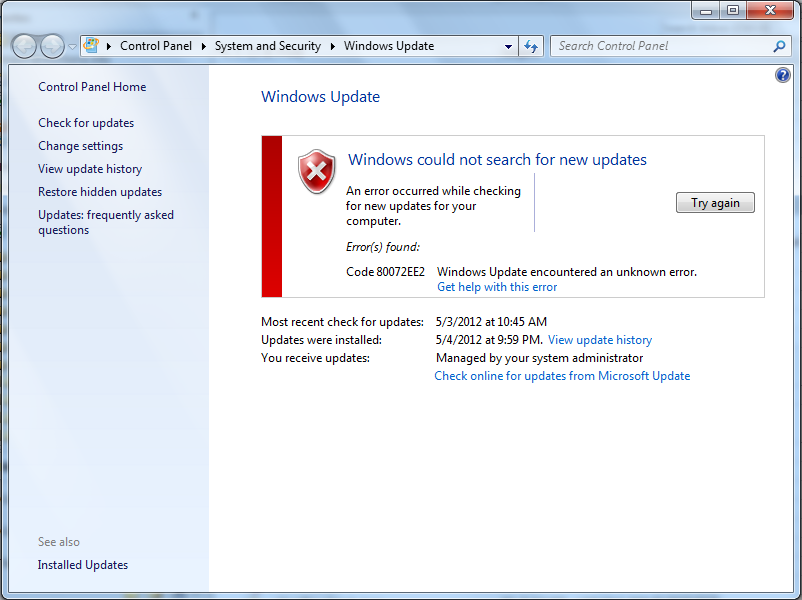windowsupdateerror80072ee2
Windows Update error 80072ee2
You can try what Microsoft recommends first:
http://windows.microsoft.com/en-us/windows-vista/Windows-Update-error-80072ee2
When that fails (I meant 'if') try the following:
- . Download this REG file - http://www.netsec.pro/twiki/pub/Main/WindowsUpdateError80072ee2/AutomaticUpdate-RemoveUseServer.reg
- . Double-click on it to import the setting.
- . Restart the Windows Update service.
- . Try running Windows Updates again.
Or you can manually do it via regedit:
- . Run RegEdit and browse to the following key:
HKEY_LOCAL_MACHINE\SOFTWARE\Policies\Microsoft\Windows\WindowsUpdate\AU - . On the right, delete this value:
“UseWUServer”=dword:00000001
Just right-click on it and select Delete - . Close the registry editor and restart the Windows Update service.
- . Run Windows Updates.
– Main.FredPettis - 2012-06-06
windowsupdateerror80072ee2.txt · Last modified: 2013/06/03 21:37 by deftesprit